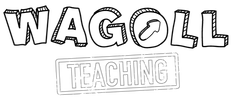|
I have worked with Century for the past 3 or 4 years both as an Ambassador and as a Primary School Leader. Through the latter, I have worked with teachers to embed Century Tech, an online learning tool, into the Primary classroom to truly integrate teaching and learning with technology. We are still on this exciting journey but I thought I would share our progress so far...
Century as home learning...In addition to being a useful tool for classroom learning, Century Tech can also be utilised for setting home learning for students. The automated intelligence analyses the students progress through Century's content and will automatically set activities and challenges based upon individual next steps. Essentially, a teacher can step back and allow Century to lead the home learning with relatively little input. However, teachers are able to assign activities for their students to complete outside using a smart scheduling tool, which will automatically release activities for completing on a specific date. Additionally, Century Tech provides students with access to the course overview allowing them to select activities themselves complete with a variety of learning resources and materials, such as videos and interactive exercises. I have found that making the most of all three options for setting home learning (AI generated, teacher selected and student led) ensures that home learning is personalised, relevant and does not unnecessarily add to teacher workload. Teachers can get a better sense of where their students are at and tailor their lesson plans accordingly The Assessment Loop - Diagnostics
These diagnostics provide easy to interpreted data which can be drilled down into where needed while also providing contextual data such as how long a child spent on the activity, where they may have opted for 'Don't know' instead of guessing answers and whether a child may need some additional stretch and challenge. Student Agency Time One of the benefits of using Century Tech is that it allowed us to promote student agency and encourage students to take ownership of their learning. With Century Tech, students are now able to track their progress and see how they are doing in real time. This can be motivating for students and help them to see the progress they are making. We have now implemented Student Agency time where students access Century activities, learning resources and materials that they use to explore their targets and interests. By giving students the opportunity to direct their own learning and make choices about what they want to learn, Century Tech is helping to foster a sense of agency and empower students to take control of their own education. Using Century Tech, teachers are now able to access a variety of resources and materials that they can use to address misconceptions and help students understand difficult concepts. Smarter Feedback Technology should not add to teacher workload and so it was important that we looked at how Century can allow teachers to be more effective and smart with their time. Providing feedback to students is an important part of the teaching process but marking can heavily impact workload. By using Century Tech, teachers are now able to access a variety of resources and materials that they can use to address misconceptions and help students understand difficult concepts. Whole class feedback and Century is a great combination. For example, teachers can use the interactive exercises and videos to provide students with additional support and guidance as they work through challenging material. We have introduced Century stamps which indicates that the teacher would like a child to access an assigned activity on Century in order to help them reflect on the work in their books. A child may be set an activity tackling the use of commas to help them address the inaccurate use of commas within their latest writing. Additionally, Century Tech allows teachers to track students' progress and identify areas where they may be struggling, so that they can provide proactive feedback and support and tackle misconceptions directly in lessons leading to less feedback needed at the end. Planned Retrieval OpportunitiesRetrieval practice, or the act of recalling information from memory, is a proven way to improve learning and retention. Century Tech can support retrieval practice in a number of ways. For example, the platform includes a variety of quizzes and practice questions that students can use to test their knowledge and recall information that they have learned. By regularly completing these quizzes and practice questions, students can strengthen their memories and better retain the material they are learning. Teacher have also made the use of the scheduling feature to mapping out how often students are revisiting the same content linking to spaced and interleaved practice. It is worth noting that the machine learning within Century will do this automatically too! Where next?The school now plans to use Century Tech to support teaching assistants in leading interventions and small groups. Using the planned content on Century, the teaching assistants will be trained on how to use the platform effectively to provide targeted support to students who may need to spend more time on certain concepts or skills. The platform will allow for real-time tracking of student progress, which will enable the teaching assistants intervene and support with more precision and confidence.
Embedding Century across the curriculum and within the timetable is exceptionally important to ensure this technology is integrated as opposed to simply being an add on the the school day. The integrated technology is, the more impact it has not only on student learning but on teacher workload too.
1 Comment
Jessica
1/3/2023 01:55:25 pm
This was really interesting to read about! I am always looking for new ways to incorporate the 21st century technologies.
Reply
Leave a Reply. |
SearchWith a keen interest in the neuroscience and psychology of learning, WAGOLL Teaching is about sharing research alongside great, simple teaching ideas to a global teaching community.
Ben has been in education for over 10 years and is passionate about simplifying high quality teaching and learning through innovative and practical approaches in the classroom. sUBSCRIBE |
|
Who are we? |
With a keen interest in the neuroscience and psychology of learning, WAGOLL Teaching is about sharing research alongside great, simple teaching ideas to a global teaching community.
|
All copyright reserved ©.
I would like to remind all visitors to this website that all pages on this site are copyright protected, unless stated. Most importantly, this site is for the use and enjoyment of all children, parents, guardians, carers and teachers who are involved in WAGOLL Teaching. Please use the resources/ideas as you need without replicating them for your own gains.
I would like to remind all visitors to this website that all pages on this site are copyright protected, unless stated. Most importantly, this site is for the use and enjoyment of all children, parents, guardians, carers and teachers who are involved in WAGOLL Teaching. Please use the resources/ideas as you need without replicating them for your own gains.
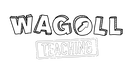

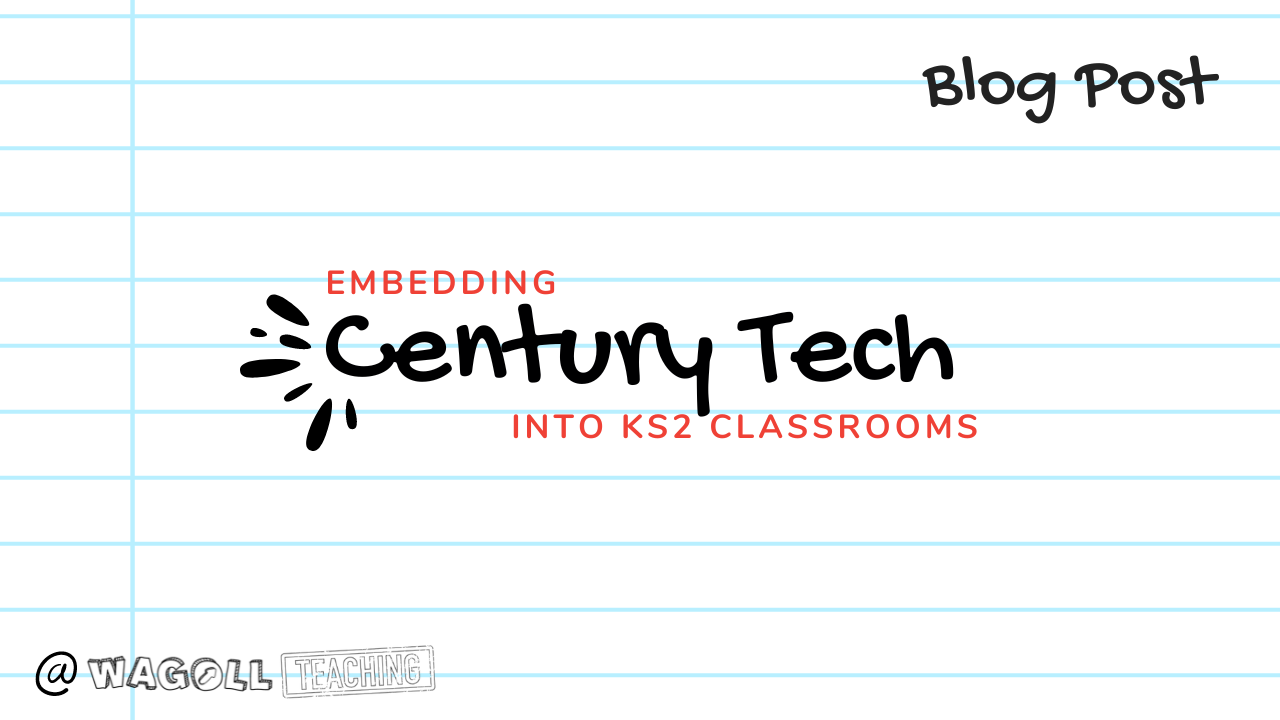
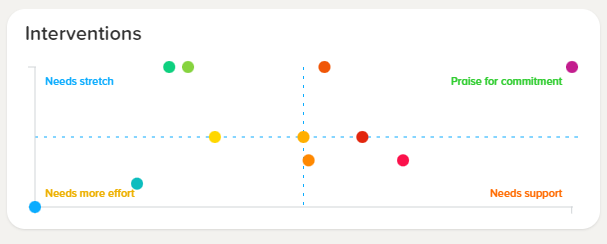





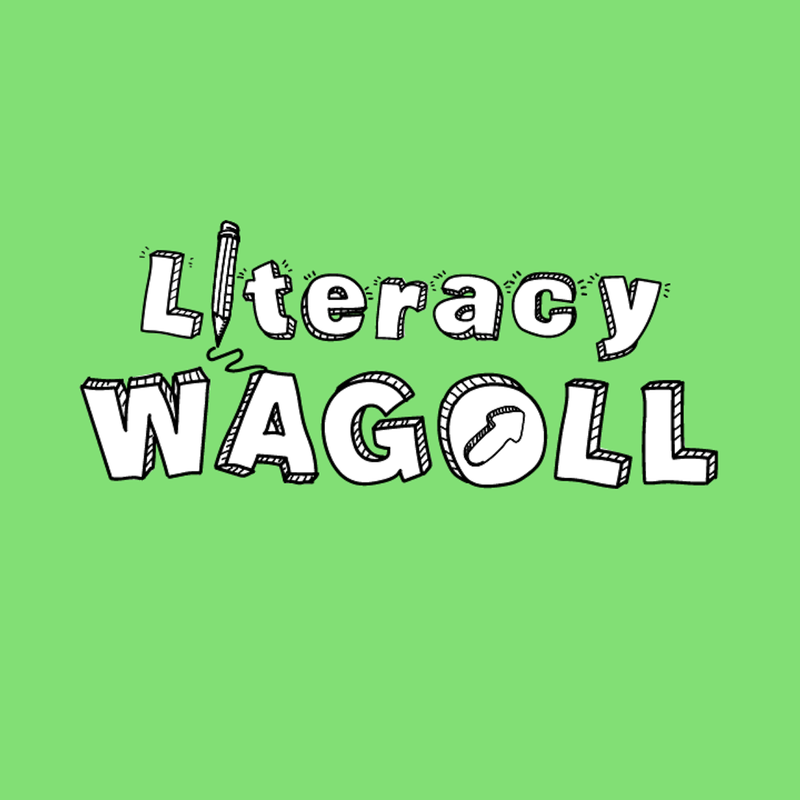
 RSS Feed
RSS Feed